There are reported cases of End User's experiencing a Security Alert when attempting to download the End User Agent to initiate and finalize the remote connection with the Technician.
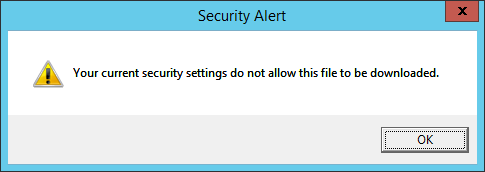
From what we have been presented with it appears that this is a Windows Server specific issue. By default on Windows Server machines, Internet Explorer is set to not allow downloads. In order to allow downloads, instruct the End User to follow these steps.
- Open Internet Explorer.
- From the gear-shaped menu, select Internet Options.
- In the Internet Options dialog box, click the Security tab.
- Click Custom Level.
- In the Security Settings dialog box, scroll to the Downloads section.
- Under File download, select Enable, and then click OK.
- In the confirmation dialog box, click Yes.
- Click OK > Apply > OK.
Once complete the End User should now be able to follow the link you provided them with and download the End User Agent without a problem.