Purpose
The purpose of this document is to provide information on the System Snapshot feature within PC-Doctor Service Center.
Description
A system snapshot is a hardware and software profile of the system that you can use to compare to other system configurations or as a tool for auditing hardware. This can only be used in conjunction with Sessions so that Service Center can accurately detect system changes. To generate a system snapshot please follow the process outlined below:
- If you have not already done so, please start a session within PC-Doctor Service Center. This can be completed by navigating to File > Session > Start within the Service Center UI.
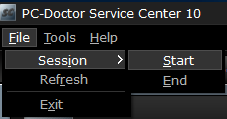
- Navigate to the ‘System Information’ tab and click on the ‘Create System Snapshot’ button.
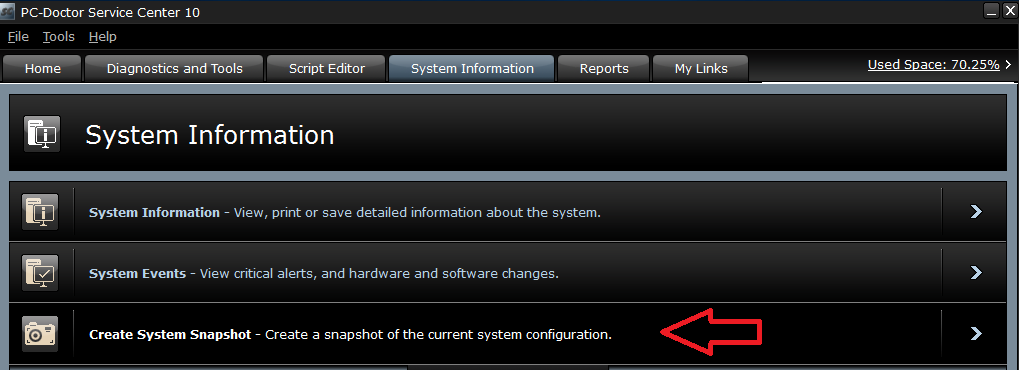
- The newly created snapshot can be compared against others within the same session as noted in the Report creation documentation located here Reports.